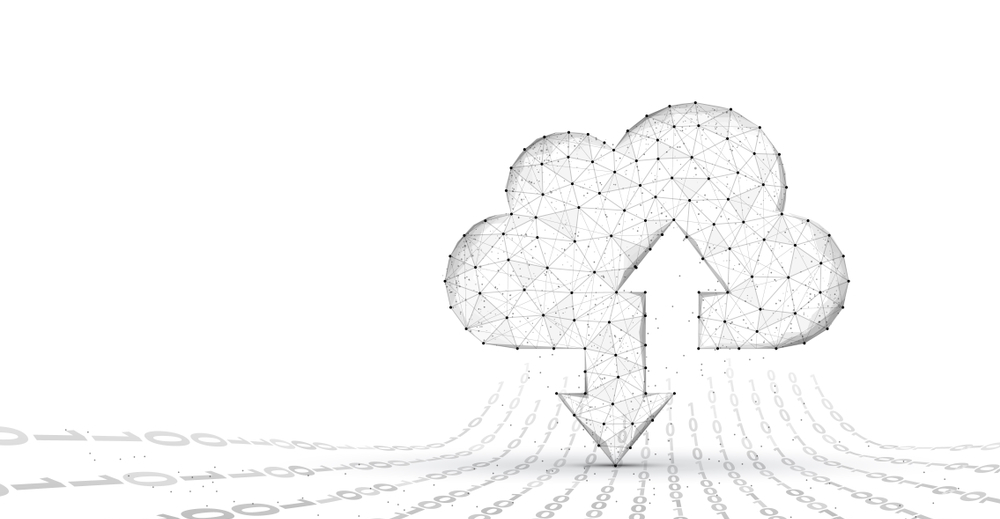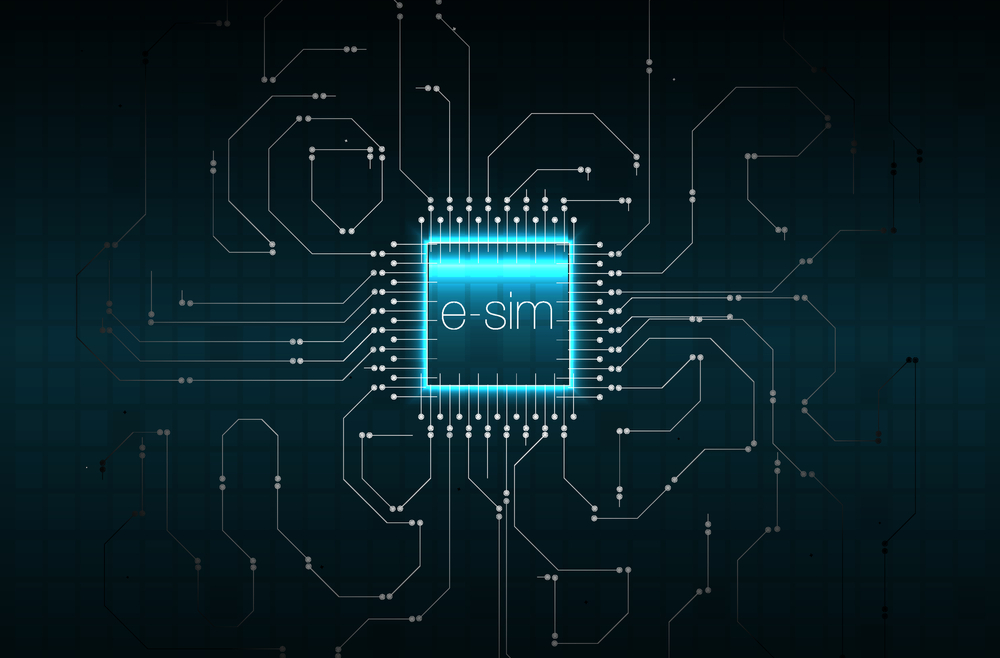Visual IVR is much better at giving customer service on demand
In a blog post from not too long ago called “Why Visual IVR is a Bad Idea,” the author explained why they think WebRTC is a better solution. They call it a “embedded live help feature” that will let the customer using the mobile app and the agent talk about what’s going on. They also say that using VoIP instead of the old Public-Switched Telephone Network means there are no hold times and costs are lower. This sounds great in theory, but I’m here to tell you why it’s not enough and why Visual IVR is the better choice.
Visual IVR is a better solution because it tries to give you digital help whenever and wherever you need it, without having to connect you to an agent. This means that Visual IVR gives the customer a clear way to help themselves and only puts them in touch with an agent (with full context transfer) when they really need to. Visual IVR can also be easily added to a website or mobile app and does not need to be downloaded.
I don’t think that WebRTC is a better solution because it makes a lot of assumptions about the customer’s journey. First of all, WebRTC assumes that the customer’s journey will always start on the company’s website or mobile app…
If my cable goes out in the middle of a show, I’m not going to look for the app or website for my cable company. Both of these choices require me to have already set up an account and/or to remember the details of that account. If the desktop monitor I bought 6 months ago stopped working, I don’t know of any app that could tell me if it’s still under warranty and help me order a replacement. These are examples of how Visual IVR can be used.
These are very simple examples, but the point is that there are a lot of things that could make me ask for help that don’t have to do with the website or mobile app.
Also, the goal of WebRTC is to put you in touch with an agent if you have trouble on a website or mobile app. This is another way of saying that every interaction between a customer and a customer service rep needs an agent.
Here’s why visual IVR is here to stay:
In the article we just talked about, the author gives his opinion on why Visual IVR is not good enough. He said that the use of “IVR” in the name of “Visual IVR” sends a negative message to customers because of how they think of this technology, that “IVR” shows a “technology-first, not customer-first” mindset, and that “Visual IVR” is a “stop gap” technology. Most of these points of view couldn’t be more wrong.
First of all, I’ll be the first to admit that the name “Visual IVR” is very limiting and might even make people think of bad things. When the technology first came out, it was just a way to add pictures to your existing IVR.
The original benefit of a visual IVR was to greatly cut down on the time it took to connect a customer to the right agent and make it easier to do so. Instead of having to listen to the menu prompt (press one for technical support, press two for billing questions, press three for the winning lottery numbers, just making sure you’re still with me), the customer can now see the options and tap or click to move through the routing system. This saves time and lets the customer see all of the options.
Customers can see the options, so they don’t have to worry about waiting through a long recorded list, picking the wrong option, or not even waiting to hear all of the options. This makes routing better (zero outs).
As I said, the product can now do a lot more than just make your existing IVR look better. With the new ability to do things on your own, routing has gotten a lot better. If, for instance, a customer’s cable TV goes out, Visual IVR gives them access to pictures and/or videos that show them how to reset their service and/or device. This can include a step-by-step walkthrough of the process. Visual IVR gives the customer the tools they need to answer their own questions or take care of their own problems.
If the customer can’t solve the problem on their own, they can be transferred to an agent in a number of ways (call back, waiting queue, chat), and the agent is told what steps the customer tried. This helps the agent rule out troubleshooting steps that didn’t work and find the solution faster.
The technology is here to stay because many organisations are seeing a big drop in calls because Visual IVR is able to turn those calls into fully functional digital engagements. Callers who need to be transferred to an agent not only get to the right agent the first time, but they also don’t have to do much to get there (like verify their identity or explain why they’re calling again). So, the average time it takes to handle these calls is a lot less than it was before Visual IVR.
Since many people can see a return on investment (ROI) in just a few weeks, it’s hard to ignore the benefits of the solution.
The customer was in mind when Visual IVR was made.
Almost every company that has put money into customer service at the front desk has an IVR system. There is a lot of value in putting the customer in touch with the right agent who can help. But, as I’ve already said, IVR doesn’t always work the way it was meant to. Customers often fail to get value from technology because they zero out or can’t enter the right information because touchtone and voice recognition have limited data entry.
This makes customers angry and makes them forget what IVR is good for. It also makes the organization’s AHT and solutions more accurate. But organisations can’t just give every customer the phone number of their best technical support person.
Customers still use the call centre hotline a lot when they need help. It’s not a bad idea to send those customers to a system they’re already familiar with and that can help them better.